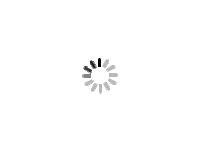Booking Riyadh
Booking Riyadh
Booking Riyadh, in this article, we will provide you with a comprehensive guide to choosing your hotel in Riyadh using Booking. We'll cover everything from how to search for hotels to how to book your room.
Application, Booking Riyadh
How to search for hotels in Riyadh using Booking
First, start visiting the Booking website and type “Riyadh” in the search bar. The site will show you a list of all available hotels in Riyadh.
You can use the filters to specify the type of hotel you are looking for. For example, you can choose hotel category, location, price, or available services.
You can also read hotel reviews by previous guests. These reviews can help you decide which hotel to book.
Tips for choosing a hotel in Riyadh
Here are some tips for choosing a hotel in Riyadh:
Determine your budget. Hotel prices in Riyadh vary greatly. Determine your budget before you start searching for hotels.
Think about the location of the hotel. If you are planning to visit the sights in Riyadh, make sure to choose a hotel that is located in a convenient location.
Check available services. Some hotels offer additional services such as free Wi-Fi or free breakfast. Make sure to check available services before booking.
How to book a hotel in Riyadh using Booking
To book a hotel in Riyadh using Booking, follow these steps:
Search for the hotel you want to book.
Click the "Book" button.
Enter your reservation details, such as arrival and departure dates and number of people.
Read the booking terms carefully before agreeing to them.
Click the "Confirm Booking" button.
Tips for booking a hotel in Riyadh
Here are some tips for booking a hotel in Riyadh:
Book early. Especially if you plan to visit Riyadh during high season.
Compare prices from multiple booking sites. Prices may vary from one site to another.
Consider using Booking's loyalty program. This program can give you discounts on your future bookings.
Conclusion
Using Booking.com, you can easily find the perfect hotel for an enjoyable stay in Riyadh. Follow the tips in this article to ensure you choose the best hotel for your needs.
Additional tips
Here are some additional tips you may find useful when using Booking:
Use the Booking app on your smartphone. The app allows you to search for hotels, view guest reviews, and make reservations easily.
Subscribe to the Booking newsletter. You will receive exclusive offers and discounts.
Use Booking's loyalty program. You can collect points for every booking you make, which you can use to pay for your future bookings
You can visit our website and book in an easy and convenient way: Click here
For more inquiries, you can contact us via WhatsApp: Click here
| Saudi Riyal
AED | Emirates Dirham
£ | Pound Sterling
€ | Euro
$ | US Dollar