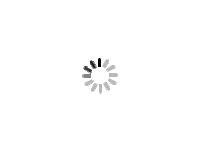Adele managed my booking
Adele managed my booking
Adele managed my booking , flyadeal, the leading low-cost airline in the Kingdom of Saudi Arabia, seeks to provide an exceptional travel experience to its valued customers.
The “Manage my reservation” service is one of the most important tools that allows customers to fully control their reservations with ease, whether through the website or the smartphone application.
The best flight reservation application, Adele managed my booking
The “Manage My Reservation” service offers a wide range of options that allow customers to make modifications to their reservations, add additional services, view flight information, and communicate with customer service, 24 hours a day, 7 days a week.
Features of the “Manage My Reservation” service:
Ease of use: The service interface is simple and clear, making it easy for all customers to use it without needing any assistance.
Total Control: The service gives customers complete control over their bookings, from changing flight dates to adding extra baggage and choosing their seats on the plane.
Comprehensive information: The service provides customers with all the information they need about their flights, including airport information, departure and arrival times, baggage conditions, and reservation information.
Saving time and effort: The service allows customers to complete all their travel-related transactions without having to contact customer service or go to the company offices.
Security and Privacy: The service ensures the security and privacy of customers' personal data, through the use of the latest protection technologies.
How can I use the “Manage my booking” service?
To use the “Manage my reservation” service, you must follow these steps:
Visit the flyadeal website or smartphone app.
Click on “Manage my booking”.
Enter your booking reference number and last name.
Click "Continue".
You will now be able to make amendments to your reservation, add additional services, view flight information, and contact customer service.
Here are some examples of what you can do with Manage My Booking:
Change the date or time of your trip.
Add extra baggage.
Choose your seat on the plane.
Add meals.
Request special services, such as assistance on board or transporting unaccompanied children.
View airport information, departure and arrival times, baggage conditions, and reservation information.
Contact customer service.
Tips for using the “Manage my reservation” service:
Make sure to log in to your account on the website or smartphone application before using the Service.
Make sure to write your booking reference number and last name correctly.
Read the terms and conditions of service before making any changes to your booking.
If you experience any difficulty using the Service, contact Customer Service for assistance.
In conclusion:
Manage My Booking is a powerful tool that gives customers full control of their bookings, providing them with a seamless travel experience and complete peace of mind.
You can visit our website and book in an easy and convenient way: Click here
For more inquiries, you can contact us via WhatsApp: Click here
| Saudi Riyal
AED | Emirates Dirham
£ | Pound Sterling
€ | Euro
$ | US Dollar